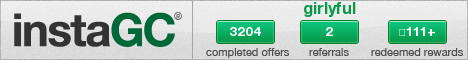Here's a few more details on sending text messages from your gmail:
- Enter your contact’s name in the ‘Search or invite friends’ box in Chat, and select Send SMS from the box of options that appears to the right of your contact’s name. Or, if you already have a Chat window open for this contact, just click Options, and select Send SMS.
- In the dialog box, enter a phone number in the ‘Send SMS messages to this number’ field. For now, this feature works only on United States phone numbers. If you're outside the US, you can still use it, but you won't see the SMS option in Chat until you enable it manually in the Chat settings page.
- Click Save.
- A Chat window appears. Just type your message as you would normally. When you hit Enter, the message will be sent to the phone number you entered.
- Initially, you're granted a credit of fifty messages.
- Every time you send a message, your credit decreases by one.
- Every time you receive an SMS message in Chat (for example when a phone user replies to one of your messages) your credit increases by five, up to a maximum of 50.